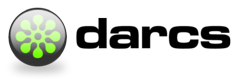RelatedSoftware/DarcsumMode
This is a page about darcsum-mode in Emacs.
Getting Started
Download darcsum-mode from its repository at http://hub.darcs.net/simon/darcsum.
Installation and Loading
To use darcsum-mode, you must first download darcsum.el and put it somewhere on your Emacs load path. Then load it into Emacs by running (require 'darcsum). You may want to load it from your Emacs initialization file (.emacs)
Viewing Changes
Once darcsum mode is loaded, run M-x darcsum-whatsnew. You will be prompted for the directory in which to run, defaulting to your current directory. Like darcs, you need only run on a directory that is in a repository, not necessarily the repository root. If there are changes, you will get a *darcs* buffer showing all of the changes in the repository.
Manipulating Patches
In order to perform operations on patches, you must select some patches. darcsum-mode will operate on all patches that are showing if no patches are selected.
If your cursor is on a patch, you can toggle the selection of a patch with the m key.
To record the selected patches, use R.
As always, a good resource is M-x describe-mode.
Problems
darcsum is not yet widely used, so there may be problems that have not been discovered. Add them here.
Known issues (actually with a previous version, that may not apply to the current one) include:
- If you try to commit a patch which removes a directory, darcsum gets stuck (if you look at the ” *darcs record*” buffer, you will see that darcs is asking whether the directory should be removed, and apparently darcsum doesn’t provide an answer to that question).
- If you have preferences in your
.darcs/defaultsthat change the output of darcs, the parser may get confused. Specifically be careful ofALL verbose. - If there is an error (or other unexpected output) when recording, there is no feedback.
- darcsum sometimes does nothing, and sometimes leaves cpu-hogging darcs processes running. This seems to happen more in large repos.